HOW TO GRANT ACCESS TO META BUSINESS MANAGER?

Often, we find ourselves needing access to a client’s Business Manager to manage their Meta campaigns and assets. Typically, we request access through our personal account. However, in larger companies where several people will be managing the account, this can be a bit cumbersome.
In this blog, we will show you how to gain access to another Business Manager.
1.Within the settings of our Business Manager, on the left side, go to “Users – Partners,” and click the “Add” button on the right. This button allows us to request access to the assets of another Business Manager.
The “Add” button on the left is useful if we want to share our Business Manager with others.
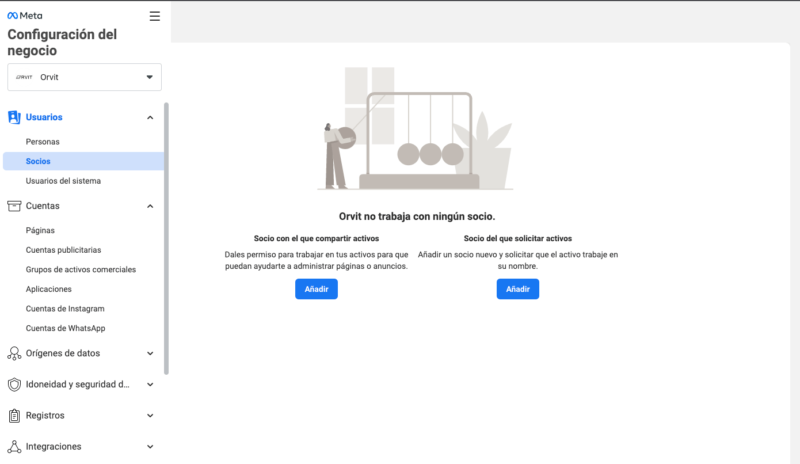
2.In the second step, we need to add the partner’s information to whom we are sending the request for access to the Meta Business Manager.
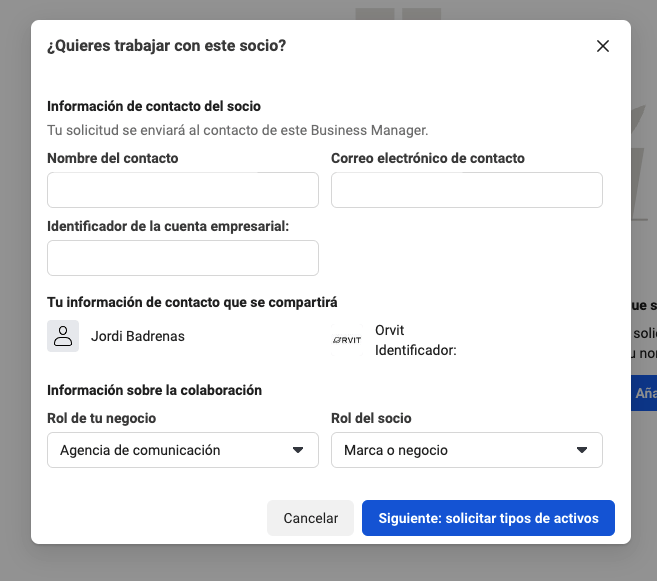
The ID of our Business Manager can be found on the information page within the Business Manager’s settings.
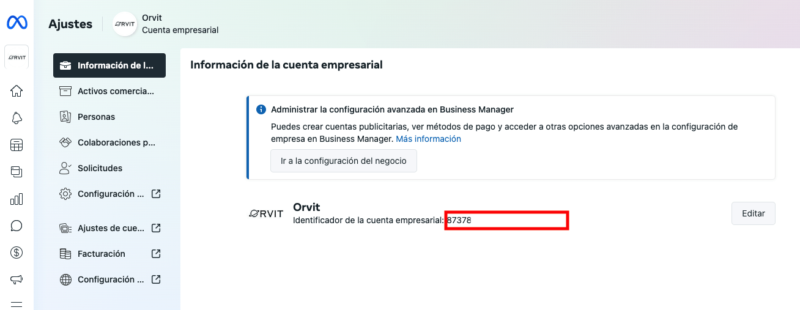
3.Finally, it will ask us which assets and permissions we want to request. Here, we need to select the pages, advertising accounts, catalogs, pixels, Instagram accounts, etc., to which we want access and request the appropriate permissions for each of them.
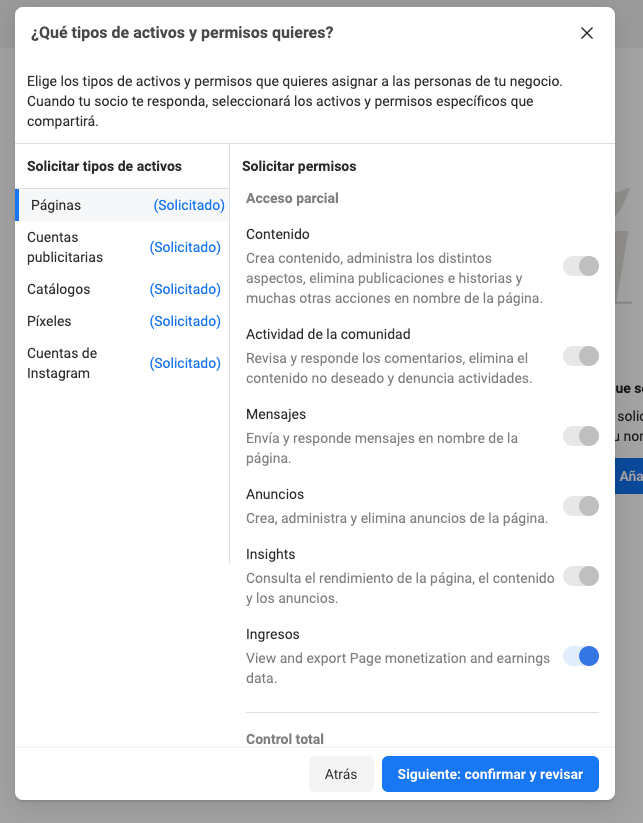
Once all of this is done, we just have to wait for the client to accept our request, and then we can see their Business Manager in our account.





