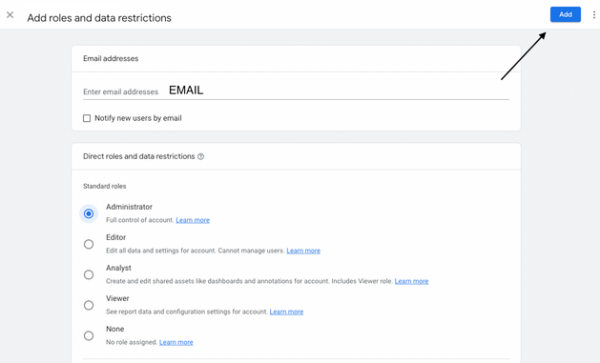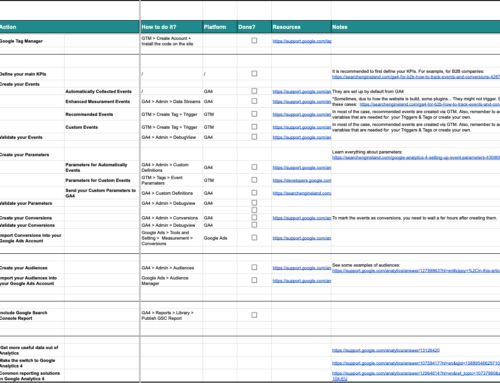HOW TO GRANT ACCESS TO GOOGLE ANALYTICS?

UNIVERSAL ANALYTICS
1.With a Gmail account that has access, log in to Google Analytics.
2.Next, in the main dashboard, on the left-hand column, click on Admin.
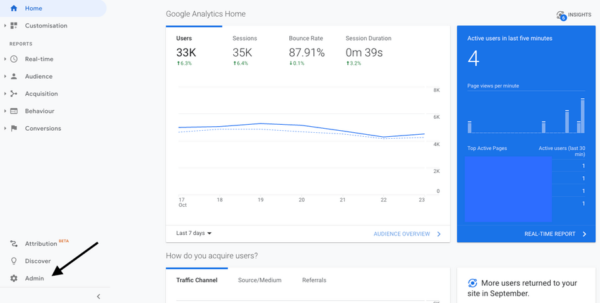
3.Then, click on Account Access Management.
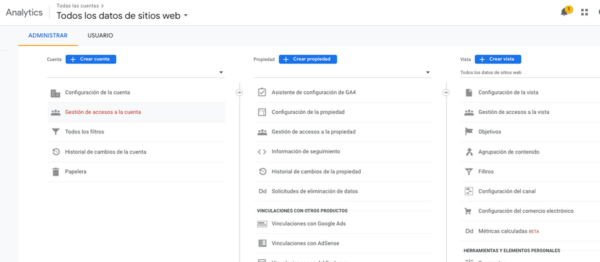
4.Finally, click the blue + button

5.Add the user with the desired permissions (administrator)