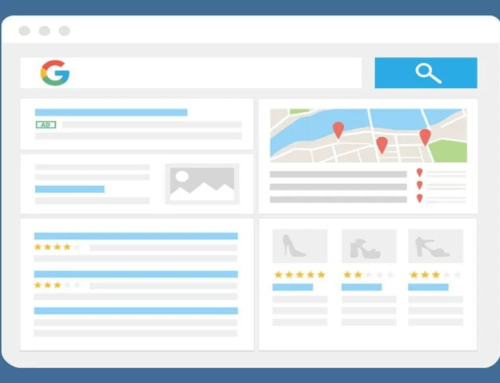HOW TO GRANT ACCESS TO GOOGLE MY BUSINESS?

1. Access your Google My Business account. It is important to check that you are logged in from the email address that owns the account.
2.Once inside the account, you will see the following panel. Click on the three dots on the right> Business profile settings.

3. Next, click on Managers:

4.Then, select Add. Enter the manager’s email and accept the invitation.