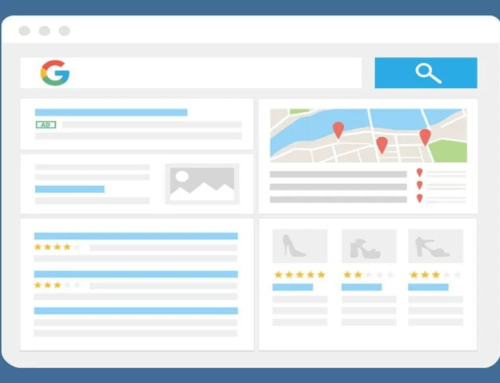WHY IS MY WEBSITE NOT APPEARING IN GOOGLE? 6 MAIN SEO MISTAKES
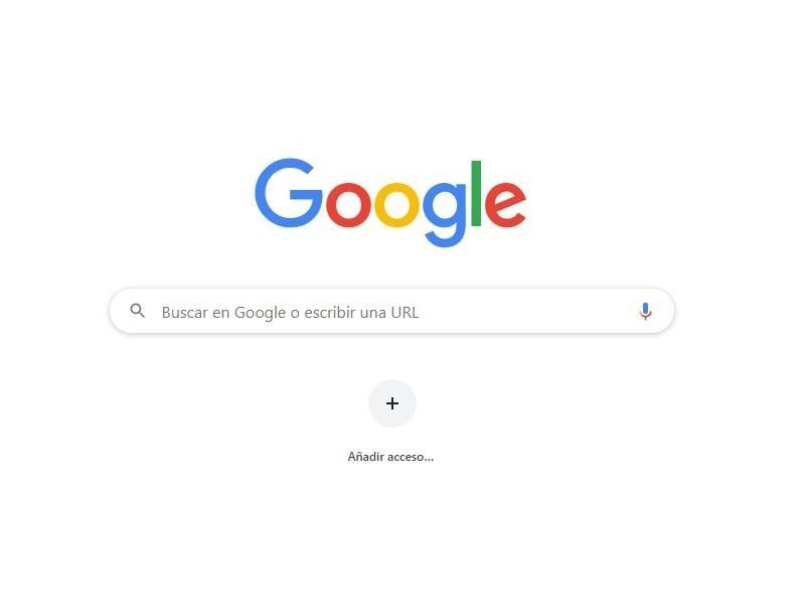
When we create a website, the objective is clear: we want to get user traffic to the website in order to publicise the services or products and increase sales or conversions. increase sales or conversions. But for this to be possible, it is important that when a potential customer searches for the product on Google…they find it!
If you have created a new website, you will probably need some time for it to be indexed in search engines and appear when a user searches for your products or services. However, if you have already created a website for some time, and even so, you see that there is no traffic to your website, no increase in sales, no increase in calls, no increase in form submissions… And even more, if you do a search for your brand or your main services and you see that you do not appear in any result… There is probably an error that causes your website not to appear in Google.
There is no single answer to explain why a website does not appear in Google. There can be several reasons why a web page does not show up in search results. Below we will show you the main SEO errors that can cause a page not to appear in Google.
1. Blocked page in the robots.txt file
One of the main SEO mistakes that can prevent a web page from appearing in Google is not having the robots.txt fileproperly configured. If we want to appear in the search results, the first thing we need to do is toenable the website to be crawled by robots. Without that, it will be very difficult to be shown in the results..
The robots.txt files are a text file through which we provide information to the robots (bots, crawlers…) about the pages or files that can request information or not on a website. Through this file we can “communicate” directly with the crawlers.
How do I check that I have the robots.txt file set up correctly?
The robots.txt file is located in the root of the website (www.nombreweb.com/robots.txt), all – and, really, all – websites have this file. So, it will be in this section where we will analyse if we have all the parameters well configured.
In order to analyse if we have all the aspects properly configured, we leave you the following blog: How does Google crawl and interpret the robots.txt file?, where we can check if we have the user-agent element, and the allow y disallow directives properly configured.
Generally speaking, the allow directives are the ones that allow robots to crawl a website. So if we see that we have URLs of services or products, marked as disallow or even worse, the whole website. Surely here we will have the answer to the question: Why my website does not appear in Google? Because we have told Google not to crawl it.
For example, if we put only the slash (/) after the disallow directive, we would block the crawling of the entire website (and we would not appear in search engines):
2. Website not indexed
Once we have checked that a website can be crawled by search engines, the next thing we have to check is whether the website or each of its pages is indexed correctly. Sometimes, when we create a website we may configure it as “not indexed”, to avoid creating 404 errors, – or it may auto-configure itself in this way – and we forget that we have it configured in this way.
The index tag and the no-index tag
In general and by default, your pages will be indexed, and you will know this by the «index» meta tag, which tells Google that the website can be indexed and, therefore, appear in search results.
If you do not want a page to be shown in Google’s index, the “noindex” meta tag will be used. In this way, the robots will not make it appear in the results. An action that can be useful on private pages where it is necessary to enter passwords.
How to check if my page is not indexed in Google?
To check if a website is indexed in Google, we have several options. On the one hand, the first thing to do if you have a WordPress – or any other CMS – is tocheck the general readability of the website. So, from the back of the website, go to Settings > Reading > Search engine visibility (and check that the box is not ticked, otherwise you are telling the engines not to index the website).

Next, the quickest and safest way to check if a page appears in Google’s index is to type site:www.nombreweb.com into Google’s search engine and check if your website’s URLs appear. If it does, the page is indexed; if it does not, it should be indexed.
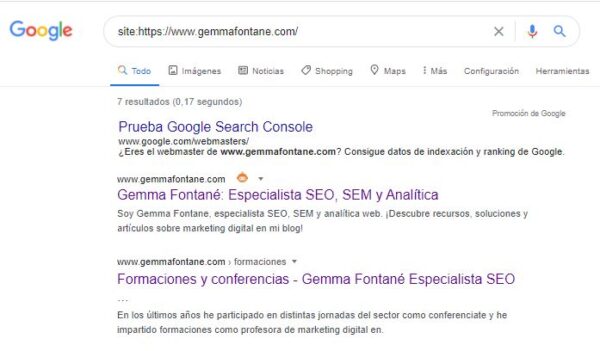
On the other hand, if we want to check if the different pages are indexed, we have other methods to do so. On the one hand, we can install Google extensions such a SEO Minion o Detailed SEO Extension, which make a basic SEO analysis of each page, where they can tell us if the page is indexed or not.

Finally, you can also check it directly by analysing the page code: right click > view page source code > control F (search), and look for the index or no-index parameter in the robots meta tag.
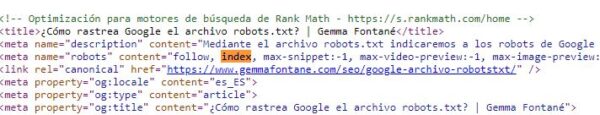
3. 404 errors: page not found!
Another of the causes that can damage the traffic and visibility of your website, is to have many 4xx errors, more specifically the error 404 error. A status that your pages can have if you have changed the name of the URLs once the pages were already indexed or you have sent them to the trash without redirecting them, for example. Basically, the 404 error means that the link no longer exists. We must always keep in mind that Google identifies our pages by the URLs, so if we rename them, and do not redirect them correctly, we create 404 errors.
This will cause, if we had managed to index these pages in Google, we will provide a bad experience to the user, because when they click to our website, they will find that the product or service no longer exists, so they will probably leave our website.
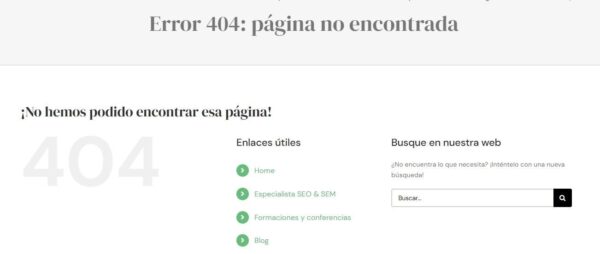
How to check if I have 404 errors?
There are several tools that allow you tocheck if you have 404 errors on your website. You can do it directly from Google Search Console (Cobertura & Errores) or through Screaming Frog, among others.
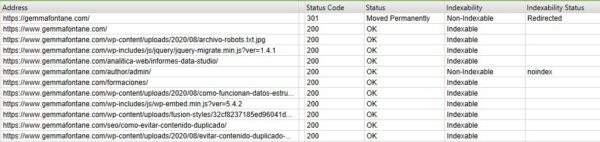
4. Main SEO mistakes: not customizing the web domain
If we want our website to be visible in Google results, we have to becompetitive, so we must buy the right domain for our website. It is important that we differentiate, ourselves, so if we leave the domain with the brand name of the CMS by default… It will be difficult for us to be very visible. And is Google really interested in showing websites that are not unique or original, nor offer content of interest to users? We have to be unique!
5. Poor choice of CMS and one page websites
If we have checked that our website can be crawled and is indexable for search engines, another of the main SEO mistakes that can harm the visibility of our site in Google resultsis the CMS (content management system) that we have chosen for our page, as well as the plugins with which we have “equipped” it and how we have configured them. Not all CMSs offer the necessary parameters so that we can optimize a website correctly, nor by default (meta-descriptions, image titles…).
So if you have created a website,which you have not had to edit, because it automatically gave you the elements, images and content by default,it is very likely that you have not designed a page focused on bringing traffic through organic channels,but a landing page or landing page, much more used for SEM or paid campaigns.
As a recommendation, if what you want is to get organic traffic through search engines,you should look for a CMS, such as WordPress, where you can edit more SEO elements, as well as install different functionalities (plugins) for proper editing (or install them in the one you are using, if they have the option). Although it is important to have more notions of web editing for this type of websites, with these CMS you will be able to work more easily SEO actions to bring quality traffic to your website.

Main SEO mistakes: one page websites
On the other hand, if you have created a one page website, a web format where you include all the information on the same web page, it may be very difficult for you to appear in search engines.
One of the actions we work on when implementing an SEO strategy is related to content. To do this, it is important that a website has different pages, where we can work with different texts, include different images… In other words, explain and provide information about the products and services offered – using keywords -. If we only have one page, it will be very difficult for Google to end up indexing us, as not only will we not be working on content, but we will not have internal links and the page will probably take a long time to load, among other things.
6. Low quality content
If you have come this far, and you have configured everything we have discussed above, there are fewer reasons to find out why your website does not appear on Google. So now we are going to look at the quality of the content on your page:
- Have you explained your products or services in detail?
- Have you structured the website correctly, based on categories, subcategories, products…?
- Have you written quality content, and have other pages linked to you as a referencesource?
- Have you linked all the content of your website correctly and no product is more than 3 clicks away from the homepage?
The answer to all these questions is easy: it has to be yes, or else the content of the website will not be of quality, so it will be difficult for search engines like Google to index it in the top positions. It is key to have quality content on a website, worked based on the terms that our potential customers search for the most (keywords), as well as having all thebasic SEO parameters optimised (headings, meta-descriptions, images…), a correct web architecture internal linking of categories and products…
Your website is still not appearing on Google?
If after checking these steps you are still wondering… Why is my website not appearing in Google? The first thing to do is to be patient, a new page, without links from other websites and with little content, is difficult to be indexed in the first position in a few days.
Also, if you have had your website for some time and you have corrected the main SEO errors mentioned above, and you still do not appear in Google, there may be some other problem such as web speed, international segmentation or other. If you wish, you can contact us for more details